
Since productivity loss can be a major issue facing metal fabricators today, there are many reasons to opt out of utilizing multiple CAD/CAM applications in your fabrication shop:
- Using multiple applications forces users to deal with multiple supplier and support entities
- Also means paying multiple maintenance fees on the various programs
- Problems actually tracking down the correct vendor in the event of a machine malfunction or system breakdown
Disadvantages of utilizing older and/or outdated CAD/CAM software applications:
- You may find that you’re dealing with outdated CAM software that is not supported and cannot be upgraded
- Your software may not be able to run on current hardware and new operating systems
- You may find that you’re not leveraging the efficiency of your machine tools’ capabilities, resulting in poor material utilization and longer processing times
Installing new non-OEM CAM software, with the properly developed post-processor, will leverage all the machine tool’s features and capabilities, resulting in maximum output and a boost in productivity. Also you will save considerable time and energy, as well as money in maintenance fees, dealing with just a single vendor.
Determining the right software packageNow that you have realized the benefits of bringing all your programming into one new universal application, the logical question is: “what’s the most cost-effective solution for my operation?”
In order to evaluate the CAM software package that is right for you, please consider the following pointers:
- It’s advisable to invest the time to do adequate research before making your choice as you will be utilizing your software, and continuing to invest in it, for years to come
- This may seem obvious but... ensure that the software you are considering is going to adequately perform the work you require it to do i.e. 2D machining, 3D, 4 or 5 axis etc.
- Study the sales demos that are available for the programs that you are considering
- Take advantage of the free trials that most companies offer on their programs
- Take into account the drawings your customers provide you with and ensure the particular formats they are created in work well with the CAM package being considered
- Do your programmers already know the software? Check out the training and options offered in the various packages
- Find out if there is a robust online community of users that you can tap into for advice, if necessary
- Do you require an integrated CAD/CAM combination package? Many CAM packages come with powerful CAD capabilities
There are a number of quality and cost-effective options available in the marketplace today that can provide the solutions you may be looking for. A relatively low cost investment in a trusted and proven CAD/CAM software product can reap big rewards in terms of increased efficiency and productivity.




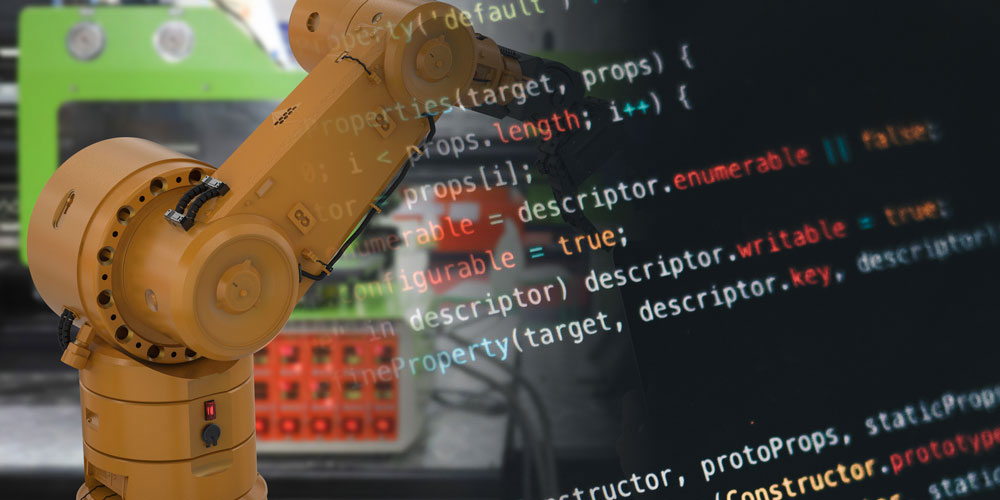



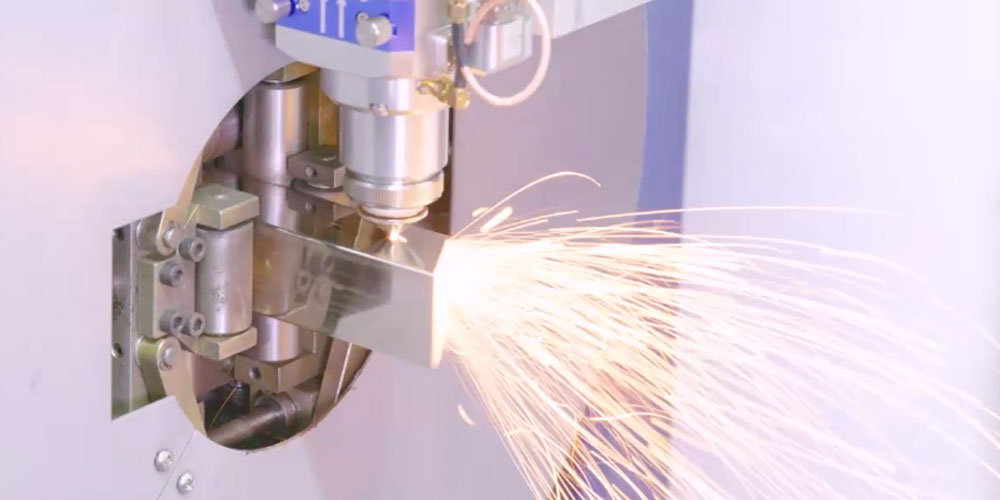

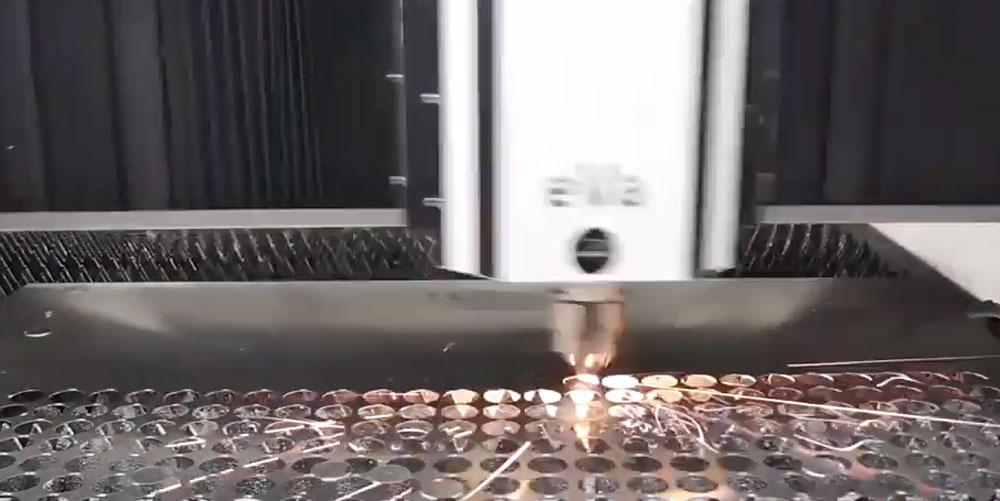


Comments
Add Comment